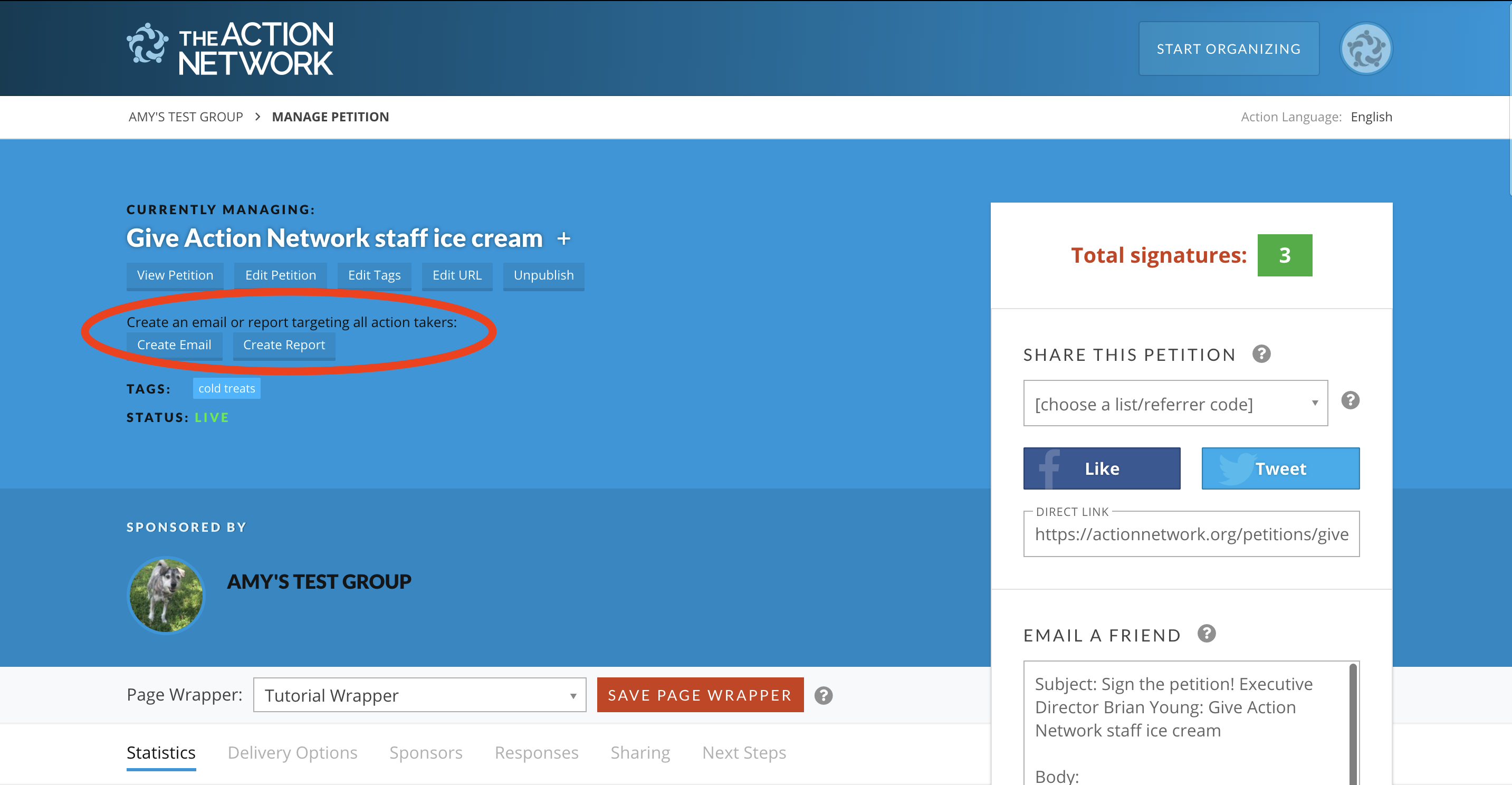All actions will have buttons to allow you to quickly create an email or report targeted to activists who have taken that action. Click the button to start creating a new email and report and the targeting step should already be filled out correctly!
When you click 'Create Ladder', you'll get a pop up displaying some ladder templates, such as a welcome series or email reactivation campaign or a blank ladder, that uses this action as the trigger. By default, people will be triggered into the ladder by taking this action. You can customize the ladder from there. If you've already created a ladder that is triggered by this action, you can click "View Ladder" to see that ladder. The ladder will also be available in your list of ladders. You'll get a warning if you already have a ladder that uses this action as a trigger.
Your actions are located in the bottom right corner of your dashboard, or in the Actions Tab of your group manage page. Click the manage button to access the action manage page.