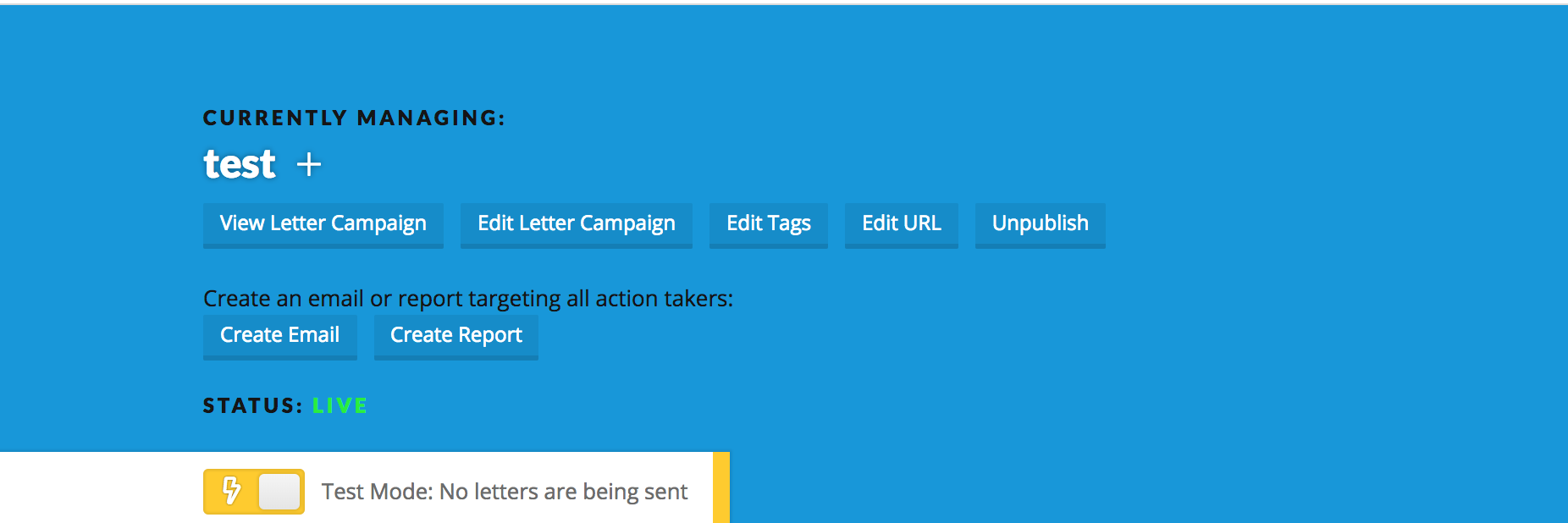You can test letter campaigns without sending messages to your targets by using test mode.
To activate test mode, go to your letter campaign's manage page and click the toggle switch to yellow to activate test mode. While in test mode you can fill out the letter campaign's form but letters will not actually be sent to targets. To re-active sending, click the toggle switch to green.