After you have set up your letter campaign, you can personalize email to your activists with the names of the targets they are matched with using clips. For example, you can say "Write Representative John Smith" for an activist who lives in John Smith's district, and "Write Representative Jane Doe" for an activist that lives in Jane Doe's district.
In the clips window when writing your email there are clips for various pieces letter campaign information, including various ways of saying the target's name and the necessary pronouns to accomplish gendered and plural possessive grammar (like his/her/them depending on the situation). Here's more information on clips.
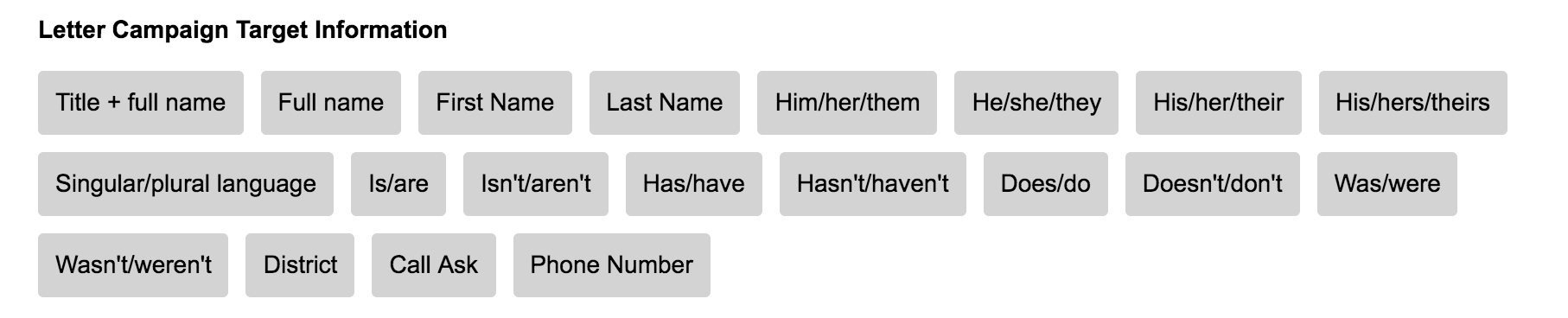
Phone numbers are also available, allowing you to output the number to call a target in an email directly. Two versions can be used -- one outputs an entire call to action (ex: "Call Senator Jane Doe at 912.345.6789) and another outputs just the phone number (ex: 912.345.6789). Phone numbers are included on all of our built-in targets, and can be optionally uploaded with custom targets.
If multiple targets match an activist, all clips will be outputted in appropriate versions, such as "Senator Jane Doe and Senator John Smith" or "them."
Note that to use these clips you have to fill in the letter campaign's URL in the code that is created, so the clips know which letter campaign to use to search for targets matching that activist. You only have to do this once per field (subject, preview, body), but that tag must come before you start using these clips. In fact, we will only process the first copy of this setting, so subsequent URLs you enter will be ignored. Also note that if your activists haven't entered enough address information to place them in a specific district and match them to a target, these clips will show blanks. Use these clips with the 'Legislative District' and 'Letter/Call Campaign Targets' filters for best results.
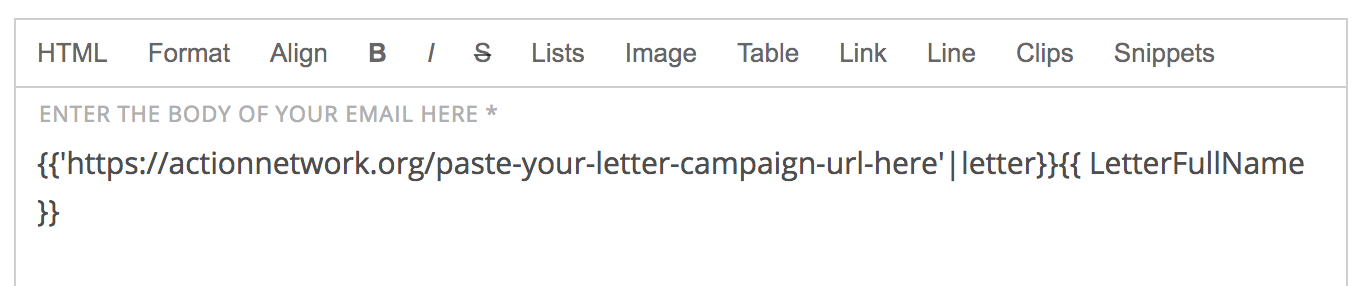
On the targeting page for your email, you can include or exclude activists in certain districts, or target everyone on your list that lives in places targeted by your letter campaign by using the 'Letter/Call Campaign Targets' filter under the Geography section of the targeting page.