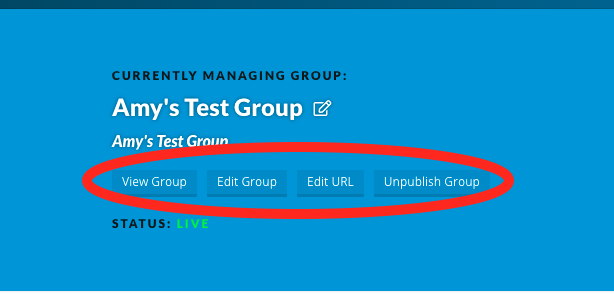You can view your group's public page, edit, or unpublish your group as a group administrator from your group manage page.
Click the "View Group" link to view your group's public page, along with all of the actions the group has published. Click the "Edit Group" button to edit your group using the create page. And click the "Unpublish Group" to unpublish your group -- removing the group's public page from view. Optionally when unpublishing you can choose to unpublish all actions for the group as well. Note that this cannot be undone.
Click the "Edit URL" button to edit your group's URL. See here for more information.
If your group is unpublished, all actions sponsored by the group will remain as they are.