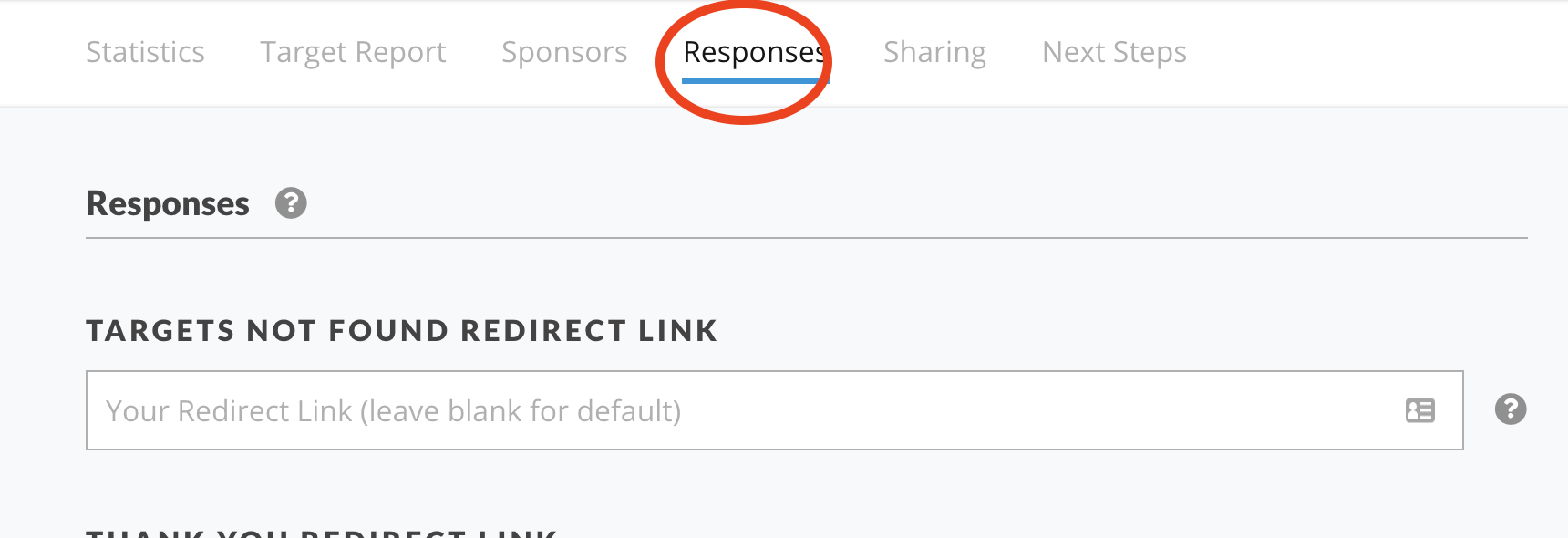After an activist enters their address, if there are no targets selected by your letter versions for them to write to, we will let them know that no targets were found and there are no letters for them to write, as well as offer them the chance to enter a different address to search again. However, you can redirect them to another page if you'd rather using the "targets not found" redirect option.
To activate the redirect, go to the "Responses" tab on your manage page. Enter a URL in the "targets not found" section and save. To return to our default not found message, remove the URL from that box and save.