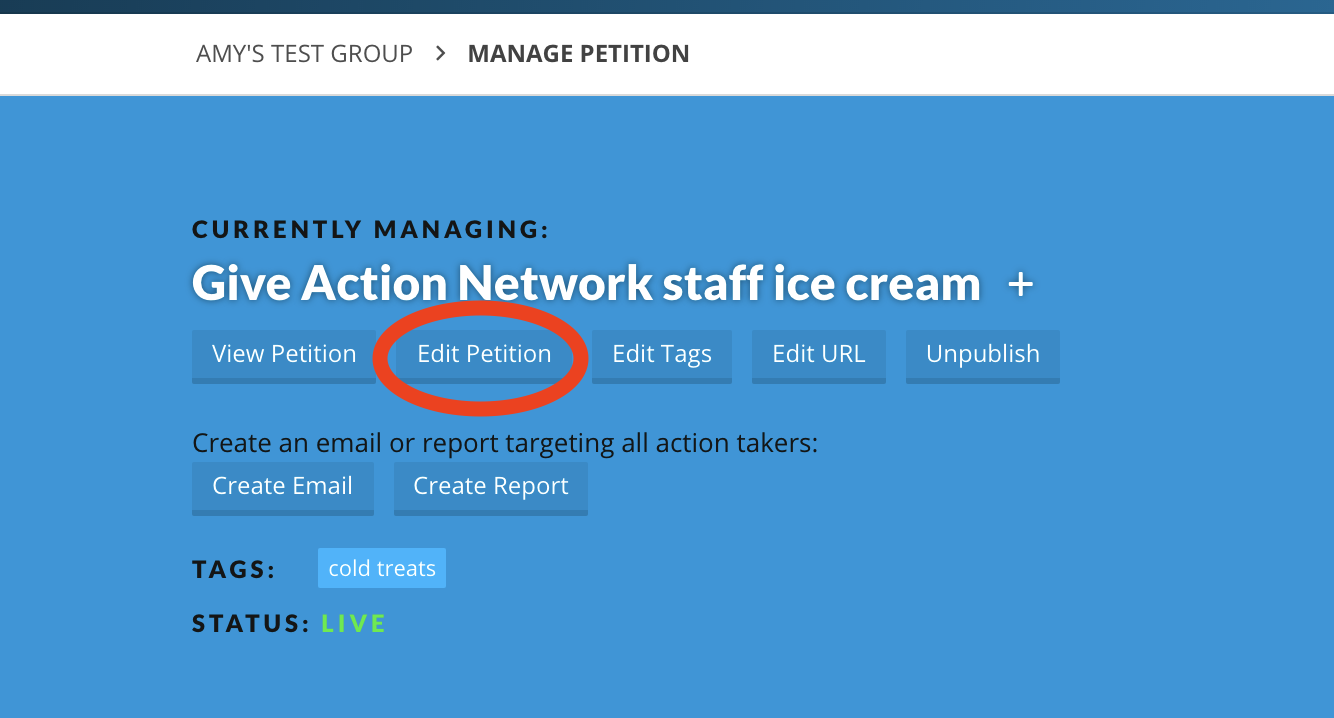As an administrator, you have access to manage any action published by fellow group organizers or administrators that is sponsored by that group.
Click the Actions tab to view a list of all actions -- both published and in draft -- as well as who created the action and how many action takers each action has. Click on a published action's title to view its public take action page, and click on an actions edit button to view that action's manage page and edit it as you see fit. You'll be able to see if another member of your team is viewing the page. You can refresh the page to see if they're still on. You can also duplicate actions quickly using the duplicate button.