You can unsubscribe from email lists or check your opt in status for transactional emails by logging into your account. Follow the steps below to create an account and manage these subscriptions. If you already have an account, skip to step 3.
- Create an Action Network account
- You will receive an email with a confirmation link to your inbox. Click the link to activate your account. Check your promotions tab, spam folder, etc. for this if you don't see this email.
- Log in to your Action Network account
- Click the icon in the upper right and select Edit Subscriptions
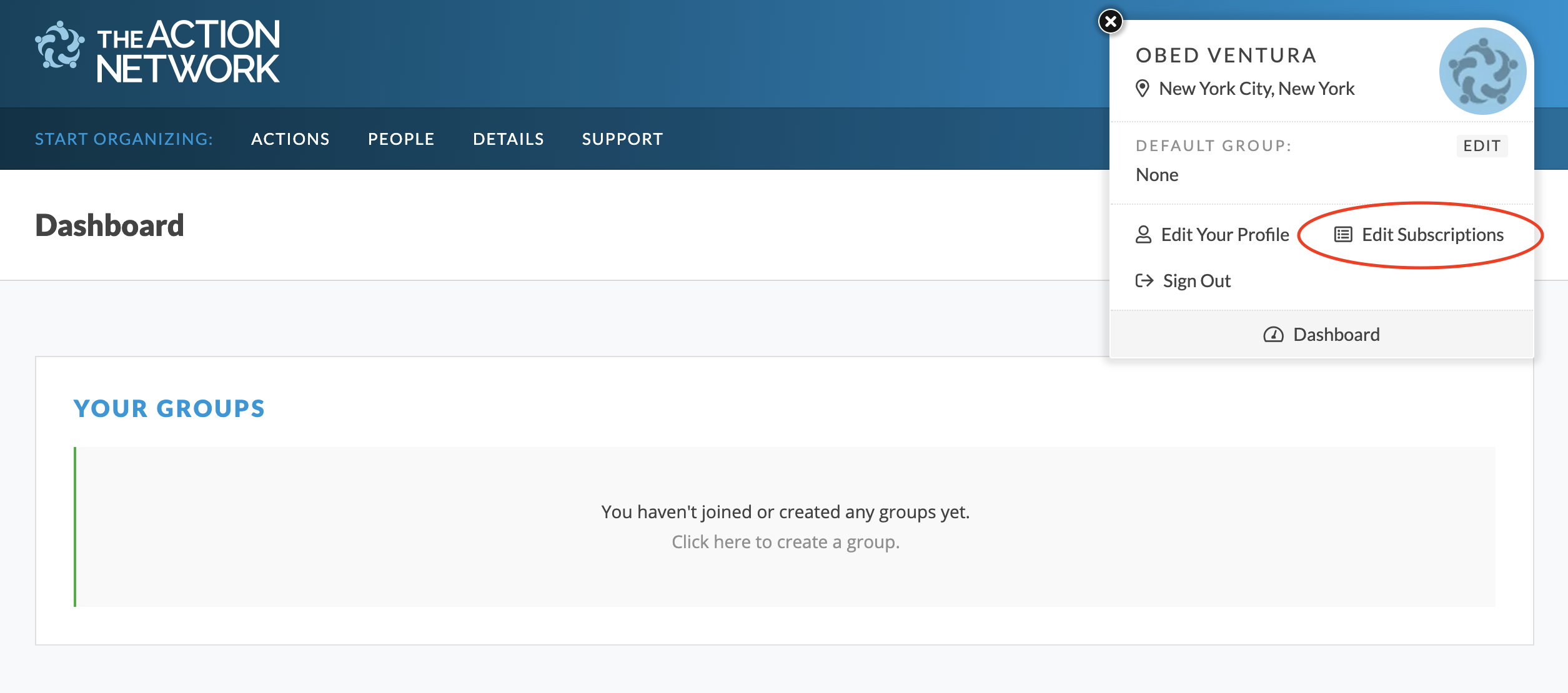
- Click Unsubscribe next to the list you want to unsubscribe from. Note that you are automatically subscribed to groups you're an administrator in
- To receive transactional emails such as tests, receipts, discussion board posts, etc. you must remain opted-in. You can opt-in or out from the sidebar on the right