If you're an administrator of a network, you can use ladders to subscribe activists to child groups. The options to 'Subscribe to Group" and "Unsubscribe from Group" will appear in the list of action steps. For more information on networks, click here.
Whether your child groups are based on location, issue area or something else, you can use decision steps to sort activists into child groups if they meet certain criteria. We'll go over three examples of how you could sort your activists into child groups.
Note: Do not resubscribe activists if they did not opt in. Doing so and sending spam can result in your account being deactivated.
Subscribing by state
Let's say your network has a child group for each state. There's a couple ways to sort your new subscribers into their appropriate state groups, but we think this is the most straight-forward way. To sort new subscribers into their appropriate state group, you would start a rung with the trigger "Subscribed."
You would then create a decision step that determines if someone lives in a certain state -- Texas for example. If they live in Texas, they'll go down the "Yes" path. If they do not live in Texas, they'll go down the "No" path.
From the "Yes" path, you would add the action step "Subscribe to Group" and select your Texas child group from the drop-down menu. So when someone subscribes to your parent group and lives in Texas, they would be subscribed to your Texas child group and then exit the ladder. Your ladder will then look like this:
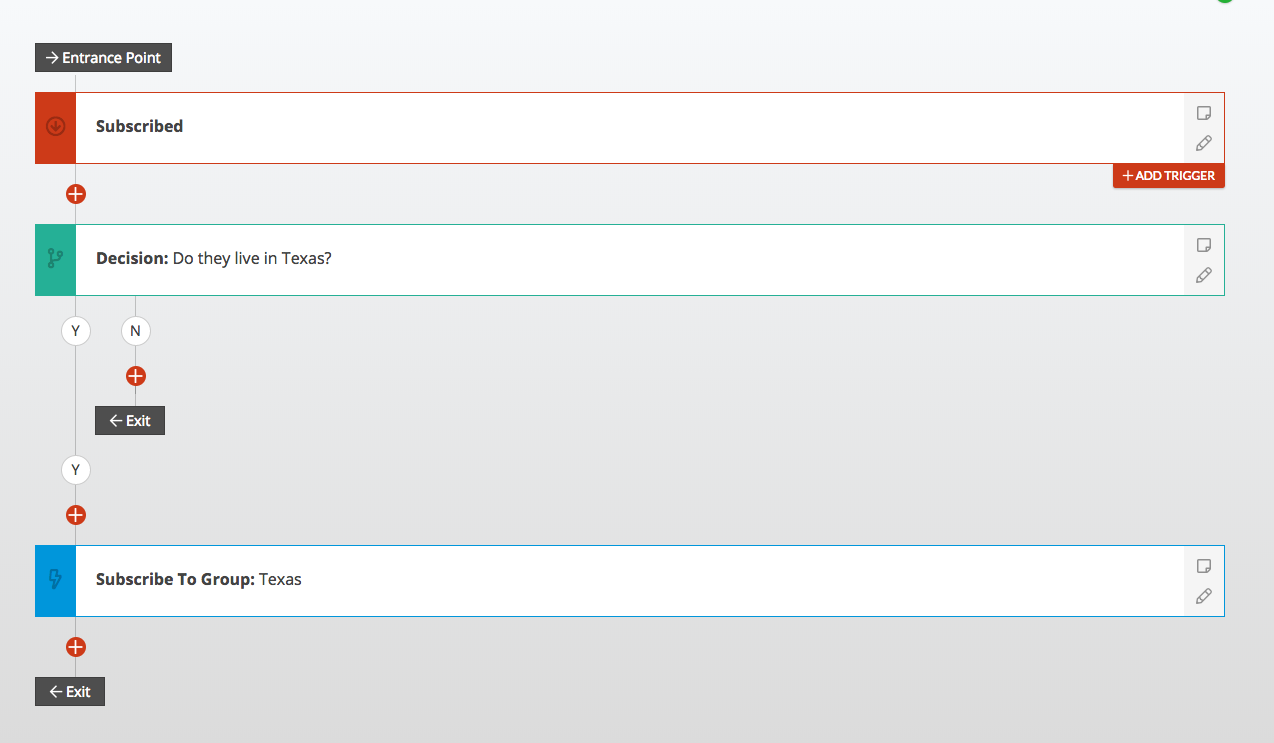
To sort the rest of your activists into the appropriate state groups, you would create a decision step off of the "No" path. Each decision step would determine if an activist lives in a particular state, then would subscribe them to that state's group.
Repeat this process with each state group. Your ladder will look something like this:
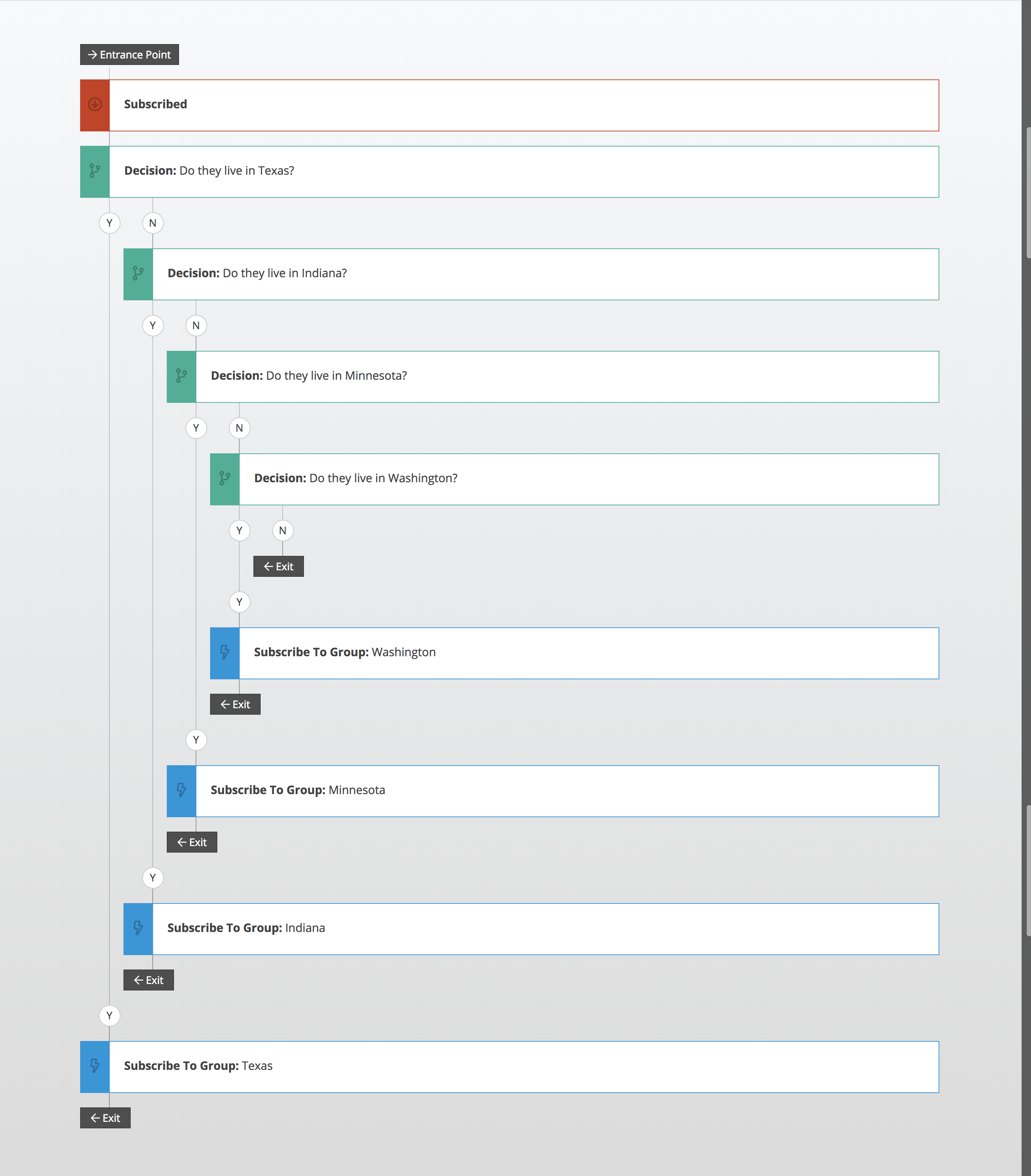
The second way to sort your activists into state child groups would require many different ladders. You would have a ladder for every state group, which could get complicated. Every trigger will be "Subscribed," which will be followed by a decision step that determines if an activist lives in a particular state or not. Then, it would subscribe them to that state's group.
Subscribing by zip code radius
Perhaps you have a child group for a large city, like New York. You can subscribe folks who live close to New York City using their zip code radius.
You would begin the ladder with the trigger "Subscribed" and create a decision step that includes activists who live within 10 miles of 10007. You'll then create an action step that subscribes folks that meet this criteria to your New York City child group.
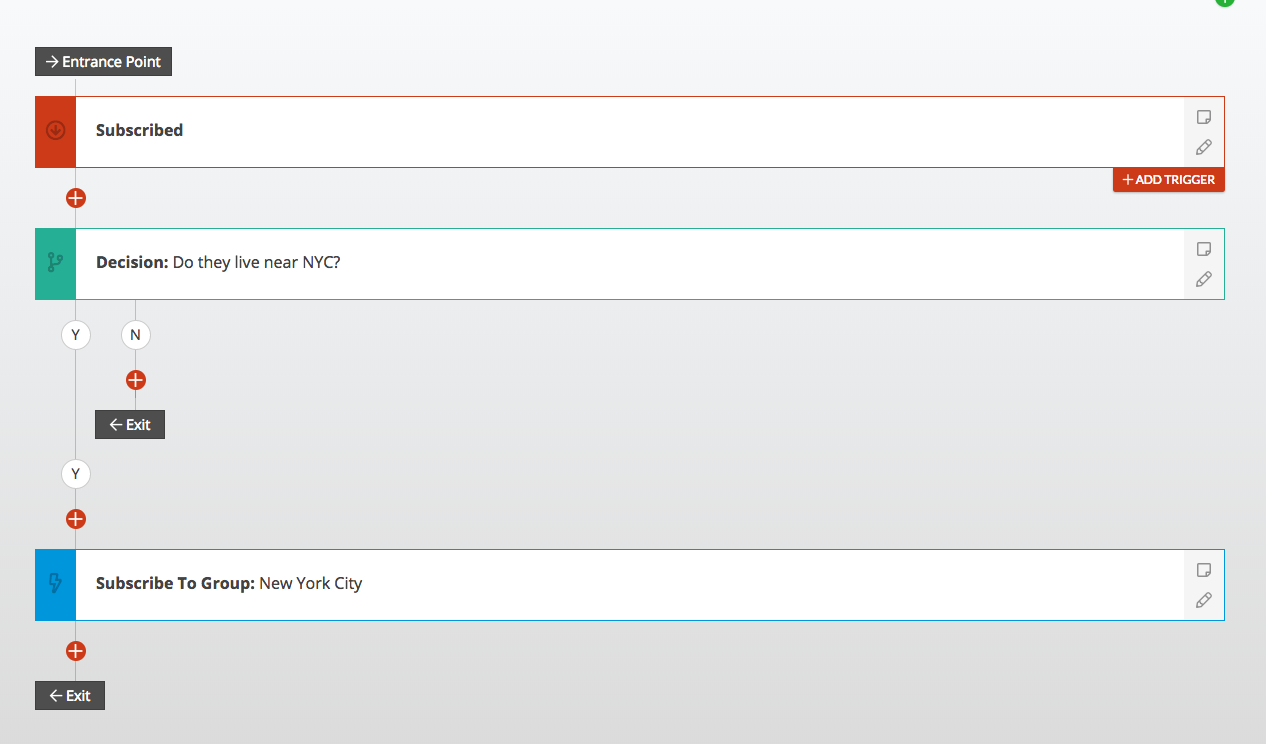
Subscribing by tags
Let's say you have a child group specifically for your Student Caucus. You also have a tag specifically for college students, and you want to subscribe folks with the college students tag to your Student Caucus group.
The ladder will be triggered when someone subscribes to your parent group. After they subscribe, a decision step will determine if they have your college students tag. If they do, they will be subscribed to the Student Caucus child group and exit the ladder. If they do not have the tag, they will simply exit the ladder.
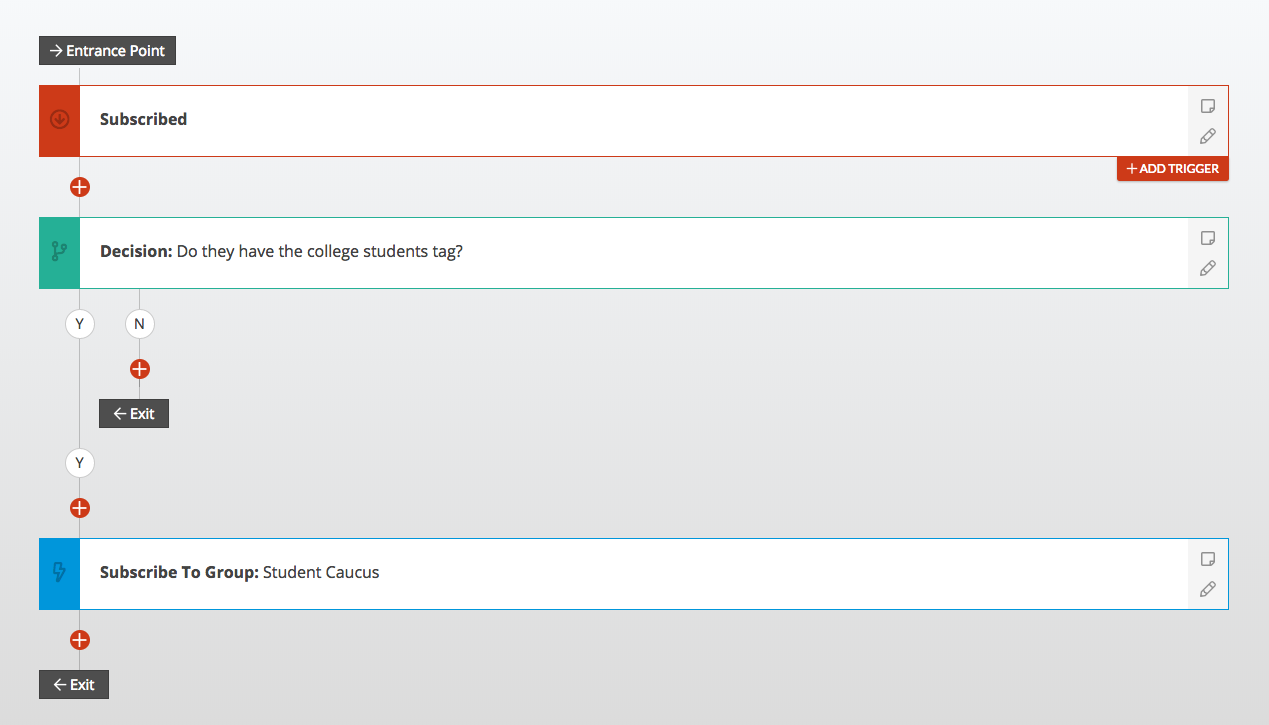
For all of our documentation on ladders, click here.