Instead of deleting an action on Action Network, you can unpublish and hide actions like petitions, forms, and letter campaigns. Unpublishing breaks the public link, while hiding the action hides it on the back-end.
To unpublish an action, go to the action manage page. Below the title, click the 'Unpublish' button. For more on unpublishing, click here.
Note: Actions such as events and ticketed events (which take RSVPs from users) can only be canceled, and cannot be republished.
You can schedule a day you'd like the action to automatically be unpublished after clicking Unpublish. This allows you to set a date and time the action will automatically close. This date will appear in the Status section. This can be changed or removed. Note that this feature cannot be used with events and event campaigns as these close automatically 24 hours after the event takes place.
Note: You cannot unpublish events or hide them from public view. You can cancel an event instead. The public page will say the event was cancelled and won't let folks RSVP. Activists that have already RSVP'd will be notified of the canceled event. There is no need to cancel an event after the event date has passed -- the RSVP closes automatically. For more on cancelling events, click here.
To hide an action, click the eye icon on the list of actions.
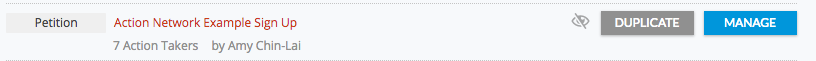
Hiding an action hides it on the back-end. When you hide an action, it will not show up in your group's list of actions on the group manage page, when targeting emails or reports, or on your dashboard. Hiding an action will hide the action from both your individual account and your entire group. For more on hiding actions, click here.